User-Friendly and Secure Tool Compatible with Multi Devices
December 25, 2024 (9 months ago)

People use several formats for sharing documents, including PDF, which is widely used for sharing files online. However, PDF files are much larger than other formats, so sending them via apps or emails can sometimes be difficult. Therefore, compressing their size is the only way to share them effortlessly. Compress PDF is a uuser-friendlytool that empowers you to lower the size of all your personal or business PDF files with the same quality. It is an amazing, reliable, simple, safe, and compatible multi-device tool. These features of this tool make it an ideal choice among others for users who want to compress PDF documents without following confusing steps and manage files properly.
User Friendly Tool:
When compressing a PDF file, many tools require users to follow multiple steps that can take a lot of time. However, Compress PDF contains a user-friendly interface that makes the file compression process seamless. Whether a user is unfamiliar with tech, its user-friendly interface enables it to reduce the PDF file size effortlessly. Upload your PDF file in the tool, which compresses and sizes it. It also shows a preview of the compressed file for you to know if it meets your needs before downloading. Users can compress any PDF file without wasting time with a simple-to-use interface.
Accessable On Any Device:
One of the best aspects of Compress PDF Tool is its copmtability for different devices. Every user has devices like tablets, mobiles, laptops, or more. So, some online PDF compression tools only work with certain devices, making accessing them from other devices impossible. However, Compress PDF tools stand unique with their multi-device supporting feature, making it accessible from all devices. You can access this tool without any hurdle if you are an iOS user or using Windows or Android devices. Besides, this tool is 100% web-based, so you don’t need to download any software. You can compress your PDFs in just a few clicks from any device by enabling mobile data or wi-fi.
Final Words:
A perfect online tool for easy PDF file compression. The easy-to-navigate interface makes it accessible to everyone on all devices. It is all about the file drag and drop procedure that makes the file uploading process quicker. Moreover, it never ignores users' security and encrypts all the files, keeping them secure during compressing. Users can compress PDF files without any size restrictions or worrying about watermarks, making it a versatile tool for all students or users willing to share their work with clients. It never stores or accesses the content of any of the users' files and prevents them from hackers or third-party access. Compressing a file using this tool is relatively simple as pie, all thanks to its user-friendly interface, making it an effective, smart, and reliable tool for users. So what are you witing for drap and drop the prefred file to compress its size in few seconds. So what are you waiting for? Drap and drop the preferred file to compress its size quickly.
Recommended For You

Protect PDF Files using Password
PDFs are a popular way to share documents, but they also often contain confidential information that needs to be protected. Whether you are sharing a business agreement, a financial report, or personal information, protecting your PDFs ensures that only authorized users can access or view your content. However, there are numerous ways you can use to ..

How to Compress PDF FIle?
Compressing a huge PDF file is relatively simple with this tool. However, make sure the pdf document you want to compress is accessible, as some users protect the files by setting passwords. Therefore, always unlock all the PDF documents before delving into the compression process. You can compress any PDF file utilizing these easy steps. Decide ..

Introduction to PDF File
PDF which is known as Portable Document Format one of the commonly used file formats designed by Adobe Systems in 1993. A PDF file includes various aspects such as hyperlinks, text, pictures, fonts, and other media files. It also indulges with underlying text features, enabling users to search for certain keywords or content. It shows a preserved content ..
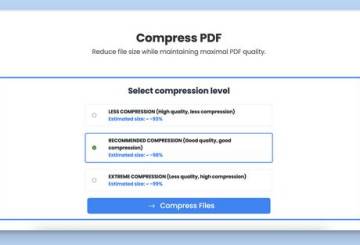
Why Use Compress PDF?
Every user wants to manage documents for easy sharing and access. Compared to other formats, PDF files take more space, making them huge in size. PDF is the second most used format for sending files . It can occupy a lot of storage space. It can cause disturbance in the workflow as users may face troublance while sharing them without reducing their ..

Features of Compress PDF
When dealing with PDF files more frequently, you must rely on a PDF compression tool. If you are working on several PDF documents, it is very challenging to handle them all the once. With this tool, you can handle all your PDF files in a short time. It can reduce PDF file sizes to make them efficient for mailing via email, uploading to sites, ..

Compress PDF Files For Swiftly Email Experience
One significant issue that you may face while emailing a PDF document is that the file is too big. When you indulge in plenty of content in a PDF document, which makes it bigger can cause restrictions while attaching to the email. Furthermore, It could lead to very slow uploading or issues with the destination that can cause trouble downloading or opening ..