Reduce the Size of the PDF without Loosing Quality
December 25, 2024 (9 months ago)

Many people use PDF format to share documents, such as presentations, projects, etc. In today's digital age, PDF files are used widely for multi-platform convenience and stability. However, they have big file sizes, especially if a document has many HD Images, pages, or content. It is hard to share a large-sized PDF file, upload it on a website, or send it through email. This is where the Compress PDF tool comes into play. Users can lower the size of all their PDF documents without compromising quality using this tool. Whether your document contains any content, you can reduce its size by utilizing the compress pdf tool. Keep reading this article to compress your necessary PDF files effortlessly.
Although hundreds of PDF compression tools are available online, most tools allow the compression of fewer files. Moreover, you may also lose the quality of your pdf file while compressed. Additionally, they may charge a monthly subscription payment if you want to compress more than one PDF file. Conversely, by utilizing this compress PDF tool, you can optimize endless PDF files to share quickly. You no longer need to register or go through a multi-step process utilizing this tool. It is free to access and ensures your content remains secure while compressed. It features multi-device file compression and allows users to compress PDF files using any device. By following these simple steps, you can compress large-sized PDF files quickly.
First, access this tool through a web browser and click the upload file option. Moreover, you can also drag a file from your device folder to this tool using its drag-and-drop option.
Then, you need to click on the compress option, and this reliable online tool will take care of the rest. It will compress the uploaded file size and give you results within seconds.
Now, you can choose between download and share. Clicking on the download button will download the compressed file to your device. It allows you to compress large-sized PDF files safely.
Conclusion
If you are looking for a free online PDF compress tool that is simple to use, your search ends here. Compress PDF is an awesome and secure online tool that will help you reduce any PDF file while keeping its quality. It is a unique online PDF compression tool with an ads-free UI that lets you do unlimited PDF compression online compared to its competitors. You can easily reduce the sizes of your PDF documents without worrying about watermarks or privacy because all compressed files are removed from the server after a while. Whether you want to lower the file size of a single PDF document or a bunch of PDF files using the compress PDF tool, you can do it effortlessly with just a few clicks. However, it is an online PDF compression tool; therefore, connecting your device to the internet is essential to avoid inconvenience. You can access it on iOS, Mac, or Windows PC devices.
Recommended For You

Protect PDF Files using Password
PDFs are a popular way to share documents, but they also often contain confidential information that needs to be protected. Whether you are sharing a business agreement, a financial report, or personal information, protecting your PDFs ensures that only authorized users can access or view your content. However, there are numerous ways you can use to ..

How to Compress PDF FIle?
Compressing a huge PDF file is relatively simple with this tool. However, make sure the pdf document you want to compress is accessible, as some users protect the files by setting passwords. Therefore, always unlock all the PDF documents before delving into the compression process. You can compress any PDF file utilizing these easy steps. Decide ..

Introduction to PDF File
PDF which is known as Portable Document Format one of the commonly used file formats designed by Adobe Systems in 1993. A PDF file includes various aspects such as hyperlinks, text, pictures, fonts, and other media files. It also indulges with underlying text features, enabling users to search for certain keywords or content. It shows a preserved content ..
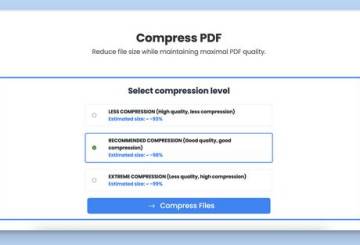
Why Use Compress PDF?
Every user wants to manage documents for easy sharing and access. Compared to other formats, PDF files take more space, making them huge in size. PDF is the second most used format for sending files . It can occupy a lot of storage space. It can cause disturbance in the workflow as users may face troublance while sharing them without reducing their ..

Features of Compress PDF
When dealing with PDF files more frequently, you must rely on a PDF compression tool. If you are working on several PDF documents, it is very challenging to handle them all the once. With this tool, you can handle all your PDF files in a short time. It can reduce PDF file sizes to make them efficient for mailing via email, uploading to sites, ..

Compress PDF Files For Swiftly Email Experience
One significant issue that you may face while emailing a PDF document is that the file is too big. When you indulge in plenty of content in a PDF document, which makes it bigger can cause restrictions while attaching to the email. Furthermore, It could lead to very slow uploading or issues with the destination that can cause trouble downloading or opening ..